-
![]() Windows向けデータ復旧
Windows向けデータ復旧
- Data Recovery Wizard Free購入ダウンロード
- Data Recovery Wizard Pro 購入ダウンロード
- Data Recovery Wizard WinPE購入ダウンロード
- Partition Recovery購入ダウンロード
- Email Recovery Wizard購入ダウンロード
- おまかせデータ復旧サービス
間違ってフォーマットしても大丈夫!簡単操作でファイルを復元できる
-平澤 寿康様により
このようにEaseUS Data Recovery Wizard Professionalは、簡単操作で削除したファイルを復元できる、非常に心強いソフトだ。しかも、PC内蔵ドライブだけでなく、USBメモリーなどの外付けドライブやSDカードなどのリムーバブルメディアのファイル復元も可能。さらに、わかりやすいUIで誰でも扱いやすく、短時間でファイルを復元できる点も大きな魅力だ。そのため、数多く存在するデータ復旧ソフトの中でも、特にお勧めの製品だ。
奇跡の復活!うっかり削除したファイルを一瞬で復元
「EaseUS Data Recovery Wizard Free」は、無料で利用できる復元ソフトです。万が一ファイルを間違えて削除した場合、ファイルが保存されていた場所を指定すれば、探すことができます。
プロがおすすめするデータ復元ソフト
-井上 健語様により
対応できるトラブルは多岐にわたります。誤操作によるファイル・フォルダの削除、誤ったフォーマット、パーティションの削除、ディスクの物理的な障害など、あらゆるケースに対応できるのが特徴です。使い方もシンプルです。起動後、ドライブを指定するとスキャンがスタートし、復元可能なファイルが一覧表示される仕組みです。
削除してしまったファイルやフォルダを復旧する
-松本 寿浩様により
「EASEUS Data Recovery Wizard」は簡単な操作で削除してしまったファイルやフォルダを復旧できるソフトウエアである。削除してしまったパーティションからの復旧も可能だ。ハードディスクだけでなくUSBメモリー内のデータについても復旧できるほか、Windows 2000からServer 2008まで幅広く利用可能である。
A professional data recovery tool with a lengthy feature list
- By Mike Williams
The program is able to restore accidentally deleted files on an otherwise working system, for instance. But it can also work with drives that are no longer recognised, perhaps because they've been accidentally formatted. And if you've accidentally deleted a partition, don't panic - EASEUS Data Recovery Wizard can restore that, too.
Fast, reliable performance. Recovers many files other products couldn't recover in testing
- By Edward Mendelson
EaseUS Data Recovery Wizard is the best we've seen. It's far from perfect, partly because today's advanced disk technology makes data-recovery more difficult than it was with the simpler technology of the past, but it's fast and efficient, and it recovers files that we couldn't get back when using its chief rival.
A neat wizard-style way to easily recover your files
- By Mark Wycislik-Wilson
EaseUS Data Recovery Wizard is straightforward to use, taking you step-by-step through the recovery process. Run EaseUS Data Recovery Wizard Pro quickly enough after disaster has occurred and it'll be able to resurrect just about everything, from inadvertently-deleted partitions to virus-ruined files.
Locate and recover lost data using EaseUS Data Recovery Free
- By Chris Wiles
EaseUS Data Recovery Wizard is a powerful system recovery software, designed to enable you to recover files you’ve deleted accidentally, potentially lost to malware or an entire hard drive partition.
Recover lost files while getting support for filters, preview options and deep scan mode
- By Ana Marculescu
EASEUS Data Recovery Wizard Free mixes up a user-friendly approach with a handy suite of features in order to help you recover files that you have accidentally deleted from your computer.
EaseUS Data Recovery Wizard is simple to use
- By Tim Fisher
We also like the backup-and-restore feature, which comes in handy if you've run a scan for deleted files on one drive but want to run another scan on a different drive. Just back up the results of the first scan to an RSF file, and then restore that same file when you're ready to recover that drive's files.
Advanced users will appreciate its ability to recover data from servers and RAID storage
- By Joseph Gildred
EaseUS Data Recovery Wizard is a thorough piece of data recovery software that will even impress IT professionals looking to sharpen their edge.
Easeus Data Recovery Wizard is fully functional freeware
- By download.com staff
True to its name, Easeus Data Recovery Wizard is a wizard-based utility, starting with three simple choices: Deleted File Recovery, Complete Recovery, and Partition Recovery. It has an excellent Help file, too. It's easy to see the program in action.
EaseUS Data Recovery Wizard is a professional data recovery tool for your Mac
- By Chris Wiles
EaseUS Data Recovery Wizard will work in just about every disaster recovery situation and across multiple drive formats, including APFS, HFS+, HFS X, FAT (FAT16, FAT32), exFAT, NTFS. It recovers data from hard drives, USB storage, memory cards and more; and works with both basic and dynamic disks.
the simple-to-use scanning engine that's built in to EaseUS' product is both effective and fast
- By Jesus Vigo
Geared mainly toward recovering from accidental file deletions or disk formats, EaseUS' product also includes support for data corruption brought about by unexpected crashes, loss of power, or removing a device without first unmounting it.
A Simple Data Recovery Service
- By Paul Mahony
EaseUS has concentrated on ensuring that the EaseUS Data Recovery Wizard is easy to use and operates straight out of the box, and they did a good job of doing so.
Windows のパーティションを分割、結合できる、フリーのパーティション変更ソフト
パーティションのコピー、削除、フォーマットや、デフラグの実行、ラベル、ドライブレターの変更などにも対応しています。 アップグレードすると、ダイナミックボリュームのサイズ変更、Windows PEブートディスクの作成、システムドライブをMBR(マスターブートレコード)からGPT(GUIDパーティションテーブル)への変換、商用利用OKなどの機能が利用可能になります。バージョン 15.0 より「同じディスクにある全てのパーティションを同時に調整可能に」、「パーティションの「スマートスペースバランス」が利用可能に」、「バグ修正」といった改善が行われています。
パーティション変更をビジュアルにマウスだけで EaseUS Partition Master
ということでEaseUS Partition Masterでの便利機能を紹介してきました。パーティションの操作に関することはほとんどすべて可能で、非常に柔軟です。驚くことに基本機能を集めたFreeバージョンは無償で提供されており、これだけでも十分に間に合ってしまいます。フリーバージョンはこちらから無償ダウンロード可能。RAID 5ディスクが壊れたり、業務用サーバーの修復をしたい場合は有料のProバージョンを使えば、より的確に安全に操作可能です。もしパーティション操作、ディスクの複雑な修復が必要な場合はぜひ試してみてください。
EASEUS Partition Masterご紹介
- Free SoftNaviにより
今までパーティション操作が出来るフリーソフトといえばGParted等のLinux系ソフトがありましたがファイルシステムの制限等、使い勝手がよくありませんでした。そこでここではWindows上から手軽にGUIでパーティションの操作が出来るEASEUS Partition Masterを紹介していきます。
Windows上から利用できるフリーのパーティション操作ソフト「EASEUS Partition Master Home Edition」
パーティションのリサイズや分割、結合などすべての機能がWindows上から利用できるフリーソフトが「EASEUS Partition Master Home Edition」です。削除やコピーはおろか、空き容量不足のドライブへ余裕のある別ドライブの空き領域を割り当てることや隠しパーティションの作成と解除などといった機能に加え、Windows 2000/XP/Vista/Windows 7(32・64ビット)をサポートし、LinuxのEXT2/EXT3パーティションの作成も可能となっています。
A go-to recommendation for a powerful yet easy-to-use disk management utility that just happens to be free
- By download.com staff
Partition Master Free can Resize, Move, Merge, Migrate, and Copy disks or partitions; convert to local, change label, defragment, check and explore partition; and much more. A premium upgrade adds free tech support and the ability to resize dynamic volumes, but the freeware more than meets most home users' needs.
EaseUS Partition Master is my personal favorite of the bunch
- By Whitson Gordon
It won't hot image your drives or align them, but since it's coupled with a partition manager, it allows you do perform a lot of tasks at once, instead of just cloning drives. You can move partitions around, resize them, defragment, and more, along with the other tools you'd expect from a cloning tool.
How to partition a hard drive
- By Jon Martindale
With tools for moving and resizing partitions, wiping them clean, and altering labels and designations, EaseUS’s Partition Master Free is a great tool enjoyed by millions of users around the world. It even comes with a “Partition Recovery Wizard,” which can help you recover lost or deleted partitions after a hard-drive failure.
How to Upgrade Your Laptop’s Hard Drive to an SSD
- By Melanie Pinola
Install disk cloning software. For this tutorial, we're using EaseUS Todo Backup Free, which is free for personal use, has a user-friendly interface, and also optimizes the migration to an SSD.
EaseUS Partition Master Free is incredibly simple to use
- By Tim Fisher
"I love that the changes you make with EaseUS Partition Master Free aren't immediately applied to the disks. It makes it way easier to play out what will happen after you've made all the changes. I also think the overall look and feel of EaseUS Partition Master Free makes whatever you're doing with your computer's partitions easy to understand and accomplish. The options aren't too overwhelming and each of them are accurately named. Additionally, I really like how detailed the explanations and tutorials are in their online manual, super helpful if you're still not quite sure what to do."
Manage Your Hard Disk Partitions Like A Pro With EaseUS Partition Master [Windows]
- By Tina Sieber
EaseUS Partition Master has a very clear interface, yet offers many advanced features. It is easy and intuitive to use and protects the novice from making hasty mistakes. It is superior to Windows’ native disk management because it is more flexible.
An advanced partitioning tool that places you firmly in control of your hard drives
- By Bob Thornton
Partitioning tools have come a very long since the days of complicated command line utilities and EASEUS Partition Master is one of the most advanced programs available. The software can be used to resize, move, split and merge partitions without the risk of losing data. A data copying wizard is on hand to help out with the task of copying data from one partition to another, one drive to another or creating drive backups.
EaseUS Partition Master Free Edition provides you with an easy to use interface
- By Greg Shultz
In the past, if you only had one partition on your hard disk, creating this type of dual-boot configuration in Windows XP was a tricky operation that required expensive third-party disk partitioning software. Today, you can find great disk partitioning software for free, such as EaseUS Partition Master Free Edition, which can safely adjust partitions while keeping all your data intact.
EaseUS Partition Master features a graphic user interface that makes it easy to work with partitions
- By Bob Thornton
Using the program it is possible to resize, create, delete, move, merge and split partitions with ease. Most importantly, partitioning tasks can be performed without the need to format your hard drive and without the risk of data loss.
How To Partition Your Hard Drive
- David Nield
EaseUS Partition Manager is one of the best options for Windows: There’s a free edition that’s easier to use than Windows’ own Disk Management
システムバックアップをはじめとした多彩なオプションを搭載。PreOSからの起動も可能な、使いやすいバックアップソフト
「EaseUS Todo Backup Free(EaseUS Todo Backup 無料版)」は、シンプルなインタフェースで誰でも簡単に操作できる多機能イメージバックアップソフト。バックアップオプションは、システム全体をバックアップできる「システムバックアップ」や「ディスク/パーティションバックアップ」など、計4種類から用途に応じて選択することが可能。完全・差分・増分いずれのバックアップ方法にも対応する。ディスクやパーティションのクローンを作成することも可能。万が一、Windowsが起動しなくなった場合は、有効化したPreOSから「EaseUS Todo Backup」を起動することもできる。新バージョン「11.0」では、インタフェースが改善されたほか、ネットワークドライブ上のファイル/フォルダのバックアップの高速化が図られた。全体的なパフォーマンスも向上している。
無料でバックアップ・復元・クローンが作れる「EaseUS Todo Backup Free」とP2Vやユニバーサル復元もできるWorkstation版を使ってみた
無料版・Workstation共に非常にシンプルな仕様で使いやすく、バックアップ・復元・クローン作成が可能な無料版は普通にPCを使う分には十分な機能を備えており、また「たとえPCが壊れても作業を続行したい」という仕事でPCを使っている人にとってユニバーサル復元やP2V機能は便利。なお、EaseUS Todo Backup Workstationの価格は39ドル(約4000円)となっています。
「EaseUS Todo Backup」無料のイメージバックアップソフト
指定したドライブやパーティション、フォルダやファイルをイメージ化してバックアップできる無料ソフト。ドライブ・パーティションなどをイメージ化してバックアップする“バックアップ”機能、バックアップイメージをもとにドライブ・パーティションなどを復元する“リストア”機能、および指定したドライブやパーティションを丸ごとコピーする“クローン”機能の3つを備える。
フリーソフトでも性能は十分!簡単無料のPCバックアップ術
日本語表記の分かりやすいインターフェイスであり、初心者でも迷わず使うことができます。イメージバックアップはもちろんのこと、文書や写真、メールなどの総合的なバックアップも実現できます。総合的なバックアップができるフリーソフトは外国製のものが主流ですが、その中でも珍しく日本語に対応しているので、英語が苦手な人でも安心して利用できます。
Windowsを再インストールしないでHDDからSSDに移行する方法
- Whitson Gordon(原文/訳:伊藤貴之)
WindowsのデータをHDDからSSDにまるごとコピーする際に使うプログラムです。無料で操作も簡単。このアプリは、大容量ドライブのパーティションを小容量ドライブに変更できるのがポイントです。
EaseUS Todo Backup Free is a handy tool for backing up
- By download.com staff
EaseUS Todo Backup Free lets you create backups of your important files or your entire computer through its streamlined interface. Just choose the type of backup you'd like to create to get started, and let the program do the rest.
Want more control over your backups than Windows File History provides, check out EaseUS Todo Backup Free
- By LEWIS LEONG
EaseUS includes all the features I expect from backup software like versioning, incremental backups, and scheduling. For more advanced users, EaseUS allows you to install a pre-boot environment onto your hard drive so you can use it to restore files without burning a CD or putting it on an external USB drive.
Todo Backup Home is one of the easiest PC backup programs to use in our review
- By Andreas Rivera
With a simple interface that prioritizes basic functions over advanced features, it is an app that anyone can use. In addition, its overall performance was generally very good in our tests, only ranking as average in a few categories.
Todo Backup is a clean and intuitive piece of software with plenty of options available
- By Jon Martindale
Although there are a lot of third-party backup programs out there, one that consistently tops the lists of best backup software is the EaseUS ToDo Backup. Although it does offer home and professional versions which must be paid for, the free version has a lot of great features that make it a worthy recommendation.
What You'll Need: EaseUS Todo Backup for Windows
- By Whitson Gordon
There are many different drive cloning tools on the market, but when cloning a hard drive to SSD, I recommend EaseUS Todo Backup.
Easeus Todo Backup Free makes an excellent choice
- By Marco Chiappetta and Lincoln Spector
It’s exceptionally versatile; it can even do its own image system backups. It takes a little more time to set up than Windows 10’s File History, but it can do a lot more.
Backup, restore and recover documents, as well as create emergency disks and wipe your hard disk entirely
- By Mircea Dragomir
Taking everything into consideration, we can say that EaseUS Todo Backup Home can offer you a little extra sense of security with a set of advanced tools. The interface provides quick adaptation, every process guiding you all the way through so you don't get stuck or further damage your system rather than keeping it safe.
Home and small businesses will appreciate Easeus Todo Backup's no-nonsense, cost-free approach to backup solutions
- By Jack Wallen
Is it possible that a free backup solution is good enough for home and small business use? Most free backup solutions are good for backing up files and folders, but many lack the power to actually restore a system from a major catastrophe. Easeus Todo Backup attempts to break that mold by offering both file and folder backup as well as partition and disk backup so you can restore from either file loss or major disaster.
同じLAN内にある Windows 間でデータの引っ越しができるデータ転送ソフト
PCを新調したときに、以前利用していたパソコンからデータ移行できるソフトです。移動元と移動先のそれぞれにソフトをインストールし、「転送」ボタンをクリックして簡単にデータを転送できます。転送先には、転送元と同じフォルダー階層でデータをコピーしますが、同じデータがあった場合は、ファイル名の末尾に「_From(コンピュータ名)」が付加されるため、同一データが勝手に上書きされてしまったり、転送されなかったり、と言った心配は不要です。
LAN経由でパソコンのファイルを簡単に移行できるソフト
パソコンを乗り換える際に移行元のパソコンから移行先のパソコンへデータを移行するためのソフト。LAN接続した移行元のパソコンと移行先のパソコン双方で本ソフトをインストールすると、自動で接続先がリストアップされ選択するだけで設定できる。移行するファイルは、移行元パソコン側の本ソフトでツリーからマイドキュメントやデスクトップを指定したり、フォルダごとに選択する仕組みで、移行先ではフォルダ構造が再現される。
PCを買い換えたときにはこれ!簡単にデータ移行ができる「EaseUS Todo PCTrans Pro 10.5」
やり方は簡単で、転送元と転送先のPCでPCTransを起動しておき、同じネットワーク内にいる場合は「PCからPCへ」をクリックし、あとは自動で接続先のPCを瞬時に検索して表示してくれるので、移行先のPCを選べばよい。そのあとは、移行先のPCに設定されているパスワードを入力すれば接続完了。「このPCから他のPCへ転送する」を選べば、ドライブ内のデータをPCTransが検索して自動的に転送してくれる。新しいPCを買ったときなど、前の環境を移行するのは、手動でやるとするとかなり面倒くさい作業なのだが、PCTransを使えば数クリックで終わるので、とても簡単だ。
EaseUS has launched Todo PCTrans 10 and this is our favorite tool for migrating our apps to any new or second PC
- By Chris Wiles
The Pro version offers the ability to move your entire user account from your old computer, meaning everything is quickly migrated. You still get to keep your Windows installation (and the relevant drivers for your new PC), but you also get all your apps, settings, preferences, images, documents and other important data.
EaseUS Todo PCTrans Free is a simple wizard-based tool to help you transfer data from an old PC to a new one
- By Mike Williams
Once the software is set up, everything else is relatively straightforward. Install Todo PCTrans Free on your old and new computers; tell the program which PC is the source, and which is the destination, and select the files you'd like to transfer.
EaseUS Todo PCTrans lets you manage your backups and recover your dead hard disks
- By Madeleine Dean
"EaseUS Todo PCTrans is by the folks at EaseUS who make incredible tools that let you manage your backups and recover your dead hard disks. While it is not an official tool, EaseUS has a reputation of being very good with their software and code. It is also able to transfer over all of your data and apps to a new PC running Windows 10"
EaseUS Todo PCTrans Free is a simple wizard-based tool to help you transfer data from an old PC to a new one
- By Mike Williams
The most flexible way of transferring data from one network PC to another is to spend a little time with Explorer. But if you'd like to speed up the process, EaseUS Todo PCTrans Free will get the job done, and it's certainly easy to use.
A simple and efficient application aimed to offer you the ability of transferring data and applications from one computer to another
- By Marina Dan
EaseUS Todo PCTrans Free is a useful and and reliable software solution created to serve in computer migration operations, be it from one machine to another or from an earlier version of your OS to a newer one.
Transfer Data Between Two Computers Without Losing Anything
- David Nield
Todo PCTrans from EaseUS takes you step-by-step through a Windows-to-Windows transfer, and works well if you’re upgrading from an older version of the OS to Windows 10.
PC画面録画ソフトのEaseUS RecExpertsが便利!
このEaseUS RecExpertsはただ画面を録画するだけでなく、画面を録画しつつシステムサウンドやマイクからの入力音声を同時に録音もできるほか、YouTubeなどの動画配信用に画面にカメラ映像を入れることも出来ます。その他にも録画中にテキスト、線、矢印、画像を入れるなどの編集ができる他にスケジュール機能など多機能なスクリーンレコーダーとなっています。
動画フィルターおよびオーバーレイのエフェクトが充実した動画編集ソフト
50種類以上のフィルター、オーバーレイなどの動画エフェクト、画面切り替え効果(トランジション)、テキストタイトルなどを挿入したり、彩度/輝度・色調補正、トリミング、クロップ、ズーム、モザイク、アフレコ、音声文字変換などの編集が可能な動画編集ソフトです。
Mac向けiOSデータ移行ソフトー完全無料でデータ移行・バックアップ取得が可能
「EaseUS MobiMover」は、iPhoneやiPadなどのデータを他のiOS端末やMacに移行したり、バックアップを取得することができるMac向けソフト。日本語にも対応しており、何より無料で使うことができるのが魅力だ。そんな「EaseUS MobiMover 3.0」の実力はどの程度なのか。ユーザーインターフェイスや使い勝手など、気になる点をレビューで紹介していきたいと思う。
EaseUSのiOS端末管理ソフト「EaseUS MobiMover」を試す
データ移行・バックアップの他、EaseUS MobiMoverには、Youtube、Vimeo、Instagramなどから動画をダウンロードする機能が装備されています。動画サイトのURLを入力してダウンロードボタンをクリックするだけで行えます。ダウンロードした動画を、iOS端末に転送して閲覧することができます。
チュートリアルビデオも一発録りできる高機能PC画面録画ソフト「EaseUS RecExperts」レビュー
テレワークが強く推進されている現在、チュートリアルビデオの作成、ビデオ通話の記録、オンライン講義の録画など、さまざまなシチュエーションでPC画面を録画、撮影するニーズが増えている。またビジネス用途以外でも、たとえばゲームのプレイ動画を作成している方も多いことだろう。しかし、Windowsには標準で画面の録画、撮影機能が用意されているが、あまり凝ったことはできない。もっと高機能なPC画面録画ソフトを求めている方に、ぜひ試していただきたいのが「EaseUS RecExperts」だ。
The best disk clone program makes an identical copy of data
- By filehorse staff
"EaseUS Disk Copy Pro is a simple disk cloning software for Windows PC that helps you make a full copy of contents on a disk and move your data, EaseUS disk clone tool works effectively to clone your HDDs or SSDs of different brands. Compatible with Windows systems, it explores all features of your hardware and ensures a 100% same copy."
Transfer data from your iPhone to your computer with EaseUS MobiMover
- By Mihaela Teodorovici
EaseUS MobiMover is an iPhone manager and data transfer tool that makes it easier for you to move or copy files of all kinds from your iPhone to your PC and vice-versa. Moreover, it can transfer content from one device to another, which comes in handy if you plan on changing your phone.
Lost an important contact, photo, or text? You have to give EaseUS MobiSaver Free a shot.
- By download.com staff
EaseUS MobiSaver Free helps you get back lost files on your iOS device,It's a nice backup to your existing iTunes backup, especially considering how fickle iTunes can be. It doesn't hurt to have a little redundancy, and this program is a great way to do it.
Recover deleted files from iPhones, iPads and Android devices
- By Adrian Kingsley-Hughes
EaseUS MobiSaver is pretty easy to use, and I've heard back from people who have used them to recover data.